All Juristat subscribers have access to Art Unit and Class reports. These reports provide detailed information and statistics about individual Art Units and USPC Classes (and look very similar to our Examiner Reports). The reports contain the same filters available on our Examiner Reports, allowing you to compare different sets of applications within an Art Unit or USPC Class.
Accessing Art Unit and USPC Class Reports
From Juristat Search, an Application View, Juristat Personal, or anywhere else you see a USPC Class or Art Unit as a hyperlink, clicking it will take you to the relevant report.

Juristat Tip: The quickest way to go directly to an Art Unit or Class Report is to use the URLs below and replace [art unit] or [USPC class] with the number of the Art Unit or Class you're interested in.
https://app.juristat.com/#/report/artunit/[art unit] (e.g. https://app.juristat.com/#/report/artunit/3622)
https://app.juristat.com/#/report/uspc/[USPC class] (e.g. https://app.juristat.com/#/report/uspc/705)
Common Use Cases:
How prevalent are Alice rejections in my Art unit/Class?
Using an Art Unit or Class Report to estimate the prevalence of Alice rejections is as easy as applying a couple of filters. First, apply a disposition date filter to limit your results to applications disposed (either allowed or abandoned) in 2014 and later. This allows you to see the total number of applications disposed since (roughly) the time Alice was decided.


Next, click the "Other" tab in the Filters section, then select "Has Rejection Type." From there, you can further filter your results to see only applications that received at least one Alice rejection.


From those two application counts, you can estimate that over 70% of the applications disposed in or after 2014 received at least one Alice rejection.
In addition, when filters are applied, all other metrics on the Art Unit or Class report are re-calculated using only data from the applications that meet the filter criteria. Thus, you can use the reports to compare allowance rates, average office actions, success on appeal, and timing data for various sets of applications in an individual Art Unit or Class.
How are my competitors doing in an Art Unit/Class?
Using the Firm or Assignee filter on an Art Unit or Class Report allows you to get an idea of how an individual entity is performing.
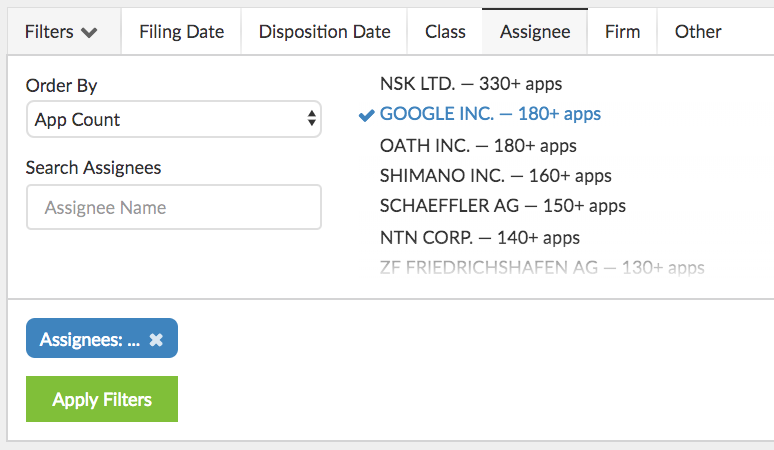

If your organization's Juristat subscription includes access to Business Intelligence, you can also get an idea of how an entity is performing by using the Art Unit filter on a Business Intelligence report; however, if you're looking for a bit more detail as to timing, office action response win rates, appeal success, etc., an Art Unit or Class report is the way to go.
How does my Art Unit/Class compare to the USPTO averages?
Using Art Unit and Class Reports, you can compare various metrics against the USPTO averages, including allowance rate, average office actions, and office action response win rates.

Other Use Common Uses
Other clients have used our Art Unit and Class reports to see how their examiner's allowance rate compares to that of other examiners in the same Art Unit, find out how many applications were allowed in a given Class in the previous year, and get some insight into prosecution strategy when they're in front of a new examiner with little prosecution history.
Still have questions? Contact us, return to the help center, or schedule an individual 30 minute training.

/Img/download.png)