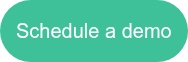Juristat constantly strives to enhance our platform to provide you with the most powerful and efficient patent analytics and workflow automation tools. To that end, we’re excited to announce new enhancements and features available only from Juristat.
New! Filtering on Examiner Reports
With Juristat Analytics’s new enhanced filtering conditions, you can now apply the same precise and nuanced filtering options you’re familiar with in prosecution and competitive intelligence data to examiner analytics.
Knowing examiner behavior can help you make more strategic, efficient decisions to get you closer to an allowance. By adding filters based on criteria such as time frame or application type, you can match the dataset more closely to your specific application. See the list of filter types available in our Help Center.
On an Examiner Report, you can access the filters by clicking on "+Add a filter" next to the examiner’s name at the top of the page, or by clicking on the filter toggle in the lefthand sidebar.
Wondering which filters to start with? Here are a few we recommend:
- Rejection Basis: Have a 101 rejection? Find out how a 101 rejection affects your examiner's allowance rate, average office actions, and time to disposition by applying a rejection basis filter.
- Art Unit / Disposition Date: Has your examiner moved art units or been at the USPTO for many years? Applying an art unit or disposition date filter can help you limit the data in your report to the most relevant applications.
- Firm / Attorney: Does anyone else at your firm has experience with your examiner? Filter to your firm and then expand the Attorney filter to see if anyone else at your firm has prosecuted applications in front of your examiner.
Update! More USPTO Document Codes
Curious to see if programs like Track One improve your chances at an allowance? How about how often a client or firm takes advantage of the AFCP 2.0 program? Now it is easier than ever to evaluate the effectiveness of USPTO programs in Juristat.
Juristat Analytics’ document code filter helps you search for certain document codes or isolate those applications within your search. You can then see the average allowance rate, time to disposition, number of office actions, and more for applications with your selected document codes.
The document code filter now includes nearly all codes available from the USPTO – even those lesser-known ones that you don’t think you need… until you do.
Improved! IDS Manager with Reference Sheets
With the IDS Manager dashboard, Juristat IDS subscribers get a comprehensive look at all the information disclosure statements and accompanying reference sheets produced and sent from Juristat. Of course, you’ll still receive a dedicated email with a download link for each IDS produced as soon as it’s ready, but this dashboard view adds an additional level of convenience and oversight to your IDS workflow management.
To access the dashboard, Juristat IDS subscribers can click the "Workflow Automation" button on the left-hand side of Juristat. To view the reference sheets, make sure you have added the "Reference Sheet" column to your view. Then, click "Reference Sheet" on any completed IDS to view the accompanying reference sheet.
Update! PAIR Changes
As you are likely aware, the PAIR system has been officially retired by the USPTO and replaced with Patent Center. Patent Center is now the designated platform for filing and managing applications and requests. If you were unaware of the shift, please visit the USPTO's EFS-Web and Private PAIR Retirement and Patent Center information pages for more information.
Juristat Analytics subscribers have been minimally impacted by this process update. One change Juristat Analytics subscribers should be aware of is the renaming of some columns in Table View: "PAIR Status" is now "USPTO Status," and "PAIR Status Date" is now "USPTO Status Date."
If you are using Juristat’s convenient saved search functionality and having trouble accessing a search or report due to this change, please reach out to our Client Success team via the in-app chat.
Update! Improved printing
We’ve heard your requests! Improved printing functionality on Art Unit and Intelligence reports is here. Juristat Analytics clients can print reports directly from the Juristat app, making it easier than ever to share data with your clients and stakeholders. Simply click the “Print Report” button near the top of the dashboard to print a PDF of the report.
Ready to see these enhancements in action? Schedule a demo today.
(gradient).webp)
.png)